This week in EDTECH534 I completed the Map Tour tutorial using my favorite day trip location, Salem, Massachusetts. The tutorial was pretty simple this week so I took it as an opportunity to explore using multiple screens in my app. In the last few weeks I thought about adding a game-over screen a couple of times but haven’t been brave enough to really try it (plus I was thinking a tutorial would present this to me eventually). The very first part of the tutorial, using the Activity Starter, did not work for me at all. I suspected it was due to the properties entered. Since I’ve worked on Java apps before, the paths LOOKED ok to me but in this context, I had no idea. This forced me to use the Web Viewer and pray it worked. Thankfully, it did. In the process, since I still had to use Activity Starter, I found that all I really needed was the Action and URI properties.
When the user clicks on the “Choose Your Destination” ListPicker on the first screen (Screen1), they are presented with a pre-defined list of landmarks. The user then selects the landmark they want to explore. The app then opens a new screen (Screen2) with 2 Web Viewers on it, one for the landmark web site and one for the landmark Google map. Now, I have a Samsung Galaxy s6edge+ so my screen real-estate is ample and I still felt a little cramped at this point so I added “pop-out” buttons that open each option in their respective apps. I found in my testing that the device back button kicked me out of the app altogether so I also added an in-app back button (come to find out, it kicked me out because I was using the Companion app, the device back works just fine in the finished app).







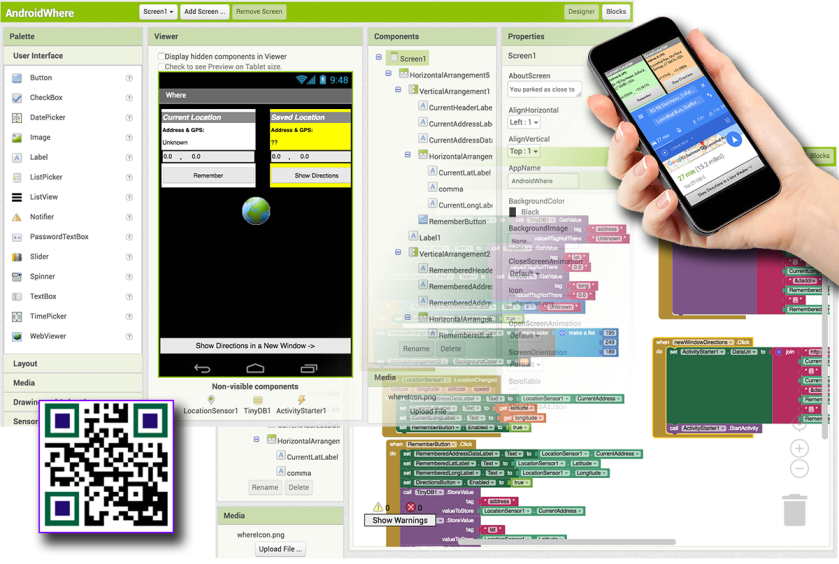

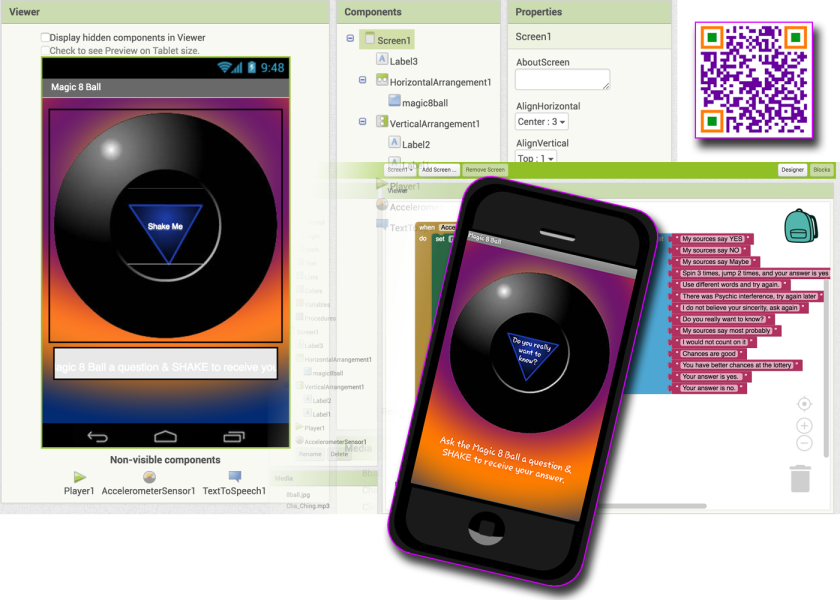





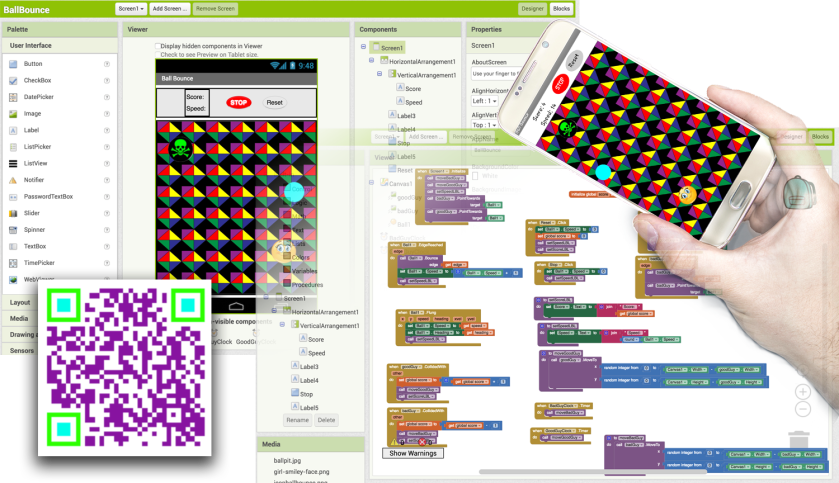

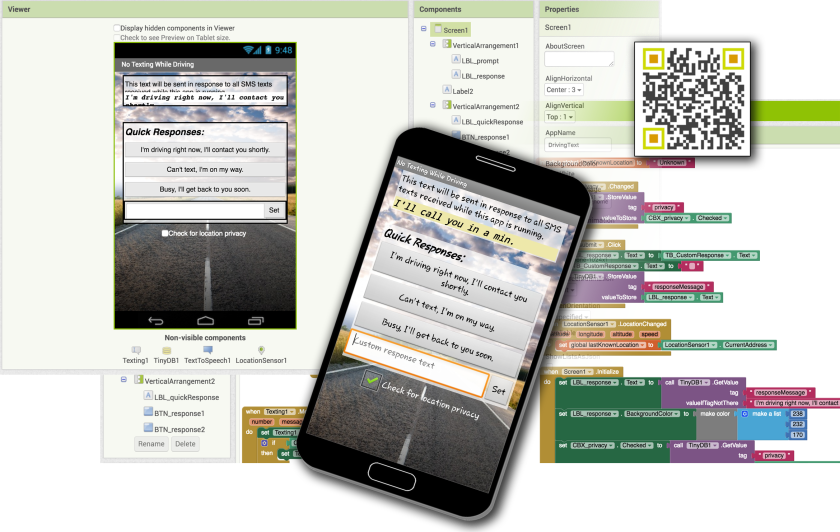

You must be logged in to post a comment.